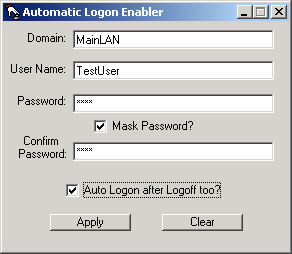
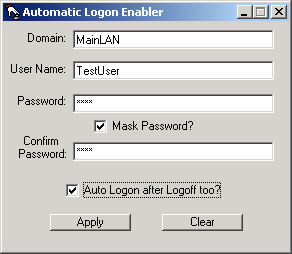
Automatic Logon Enabler (ALE) is an application that can run on any networked computer to allow you to configure the built-in functionality of allow Windows to automatically login when the computer is powered up, without having to delve in to the Windows registry.
This is usually required for computers where the user doesn't like / want / need to know how to log on, or indeed - what they're username and password is.... or just to simplify life - i.e. for the kids!
Other tools are available to do this, however, they usually use the Windows NT4 settings, which work fine - until you logoff and find that you don't automatically log back in again. This is where ALE has the edge: you have the option of only automatically logging in on the first logon, or to always logon.
How do you let someone else logon? Easy, when the machine is powering up, or logging off from a previous user session, just hold down the left-hand Shift key, and the standard logon prompt will reappear at the appropriate point! Easy (As is all our software!)
Obviously, the username and password are required. If the username is a domain user, then the "Domain" setting is obviously the name of the domain, in the case a local username (i.e. for stand-alone computers), then the local machine name is used as the Domain setting.
The password entry can be masked if you need to type it in, in front of people.
Apart from the obviously mandatory settings, there is the option to always enable the automatic logon after the initial (first power-on) logon.
To you? Just £25 ! (per installation)
But, if you're in education (School, College, University, etc), then drop us a line and we'll give it away free - that's how kind we are!