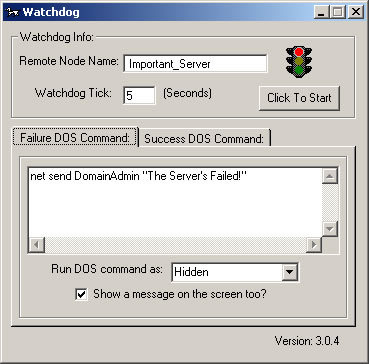
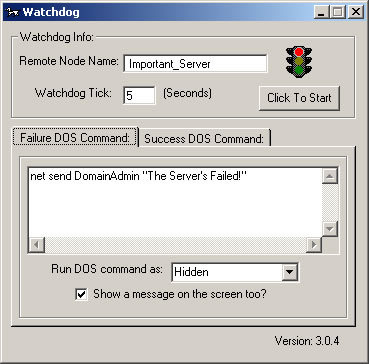
WatchDog is an application that can run on any networked computer. It attempts to Ping a particular computer, either by name or by TCP/IP address, this means that WatchDog can be used to remotely monitor the network status of:
While communications are working effectively, WatchDog will just sit quietly
with a small icon in the system tray ![]()
The main form also shows the current status in the same way ![]()
When a network error occurs, the remote server is taken off the network, or
powered down, the WatchDog application then takes life! The icon in the system
tray shows an error has occurred ![]() ,
which is also shown on the form
,
which is also shown on the form![]()
But more importantly, WatchDog can now execute another application.This could be any of the following:
If the local machine isn't being monitored - say it's in a remote room, or in a rack mounted cabinet, then the following error message:
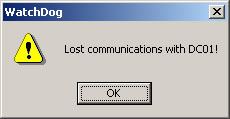
can also be turned off - as there will be no-one to see it!
The Ping time is user defined, so you can decide if a 1 second check is enough, or for heavier loaded networks and less critical servers, perhaps one ping per day is enough.
When the communications are working again, a second command can be run (if required), to either let people know that normal service has resumed, or perhaps (in the case of a primary / backup setup), then control can be returned to the current server.
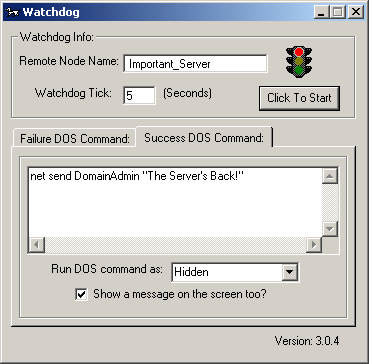
Obviously, the name (or TCP/IP address) of the remote machine is changeable, however, so are the following:
To you? Just £30! (per computer)
But, if you're in education (School, College, University, etc), then drop us a line and we'll give it away free - that's how kind we are!